Remove Data
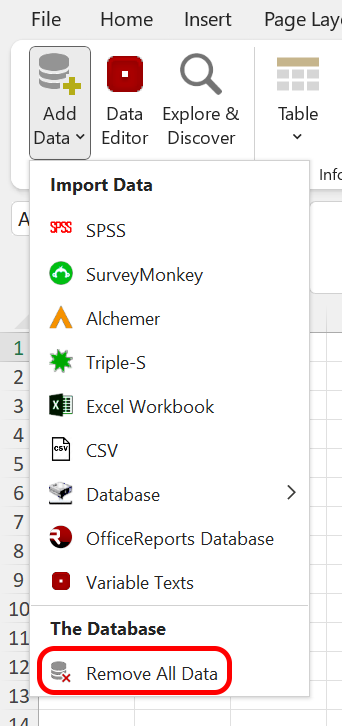
‘Remove Data’ removes the connection to the database. When sending the workbook to a customer, who also has OfficeReports installed, and who should not be able to work with the data, you should remove the data. Otherwise the customer gets an error message telling OfficeReports cannot find the database when opening the workbook. In case the receiver should be able to work with the data, remember to send the database as well.
If you want to reconnect to the database, just click 'Data->OfficeReports Database' and choose the OfficeReports Database file.