OfficeReports Presento Introduction
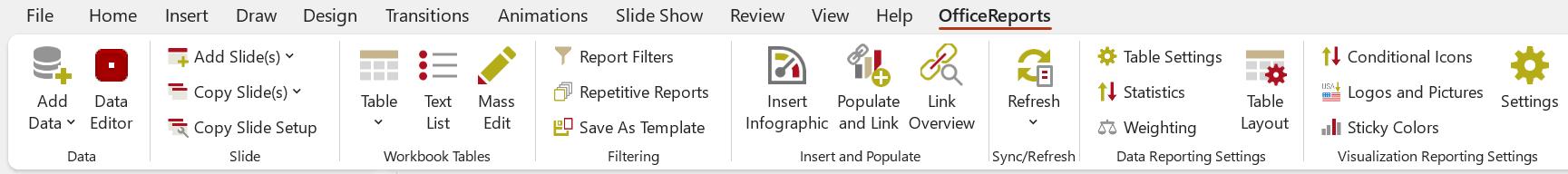
OfficeReports Presento is software for data visualization in PowerPoint® presentations. OfficeReports consists of an app similar to Excel and an add-ins for PowerPoint. Here we very shortly mention the most important functionality:
Data Visualization in PowerPoint presentations
OfficeReports links ranges from Excel workbooks to PowerPoint shapes, tables and charts and uses the content of the ranges to populate them. The font- and fill color of this content van be used to display icons in tables and charts. When the data in the ranges changes, OfficeReports can update the presentation and show the new data. The result is still a native PowerPoint presentation containing native PowerPoint shapes, tables and charts. The result can be opened and edited by everyone using PowerPoint.
OfficeReports has functionality to create ranges in a workbook containing the data and the font- and fill colors needed to get the visualization needed, depending on your starting point:
Working with already aggregated data (e.g. crosstabs)
When you are working with already aggregated data like crosstabs in a workbook, please read more about our unique methods Lookup Tables, Lookup Ranges and Linked Ranges .These concepts can create ranges from standard crosstabs create ranges so you easily can populate shapes, tables and charts in PowerPoint.
Working with raw data (e.g. SPSS datasets or Workbooks containing data records)
When you are working with raw data, you will need to import your datafile first, and then create crosstabs.
Special Chart Types
OfficeReports is able to create some specific chart types and info-graphics which are hard to create manually: E.g. 'Rotated Line Chart', 'Diverging Bar Chart', 'Quadrant Chart', 'XY Chart with label-table', Funnel', 'Sliders' and 'Signal Shapes'. Read more about Data Visualization.
Special Infographics
OfficeReports can visualize your data in sliders etc. Read more about Infographics
Productivity
It is a good idea to let OfficeReports organize the worksheets by attaching the worksheets to the slides. This way you can copy slides and you automatically get a copy of the attached worksheet, including the editable table definitions the worksheet might contain. This can make creating slides very fast. Read more about Productivity in PowerPoint.