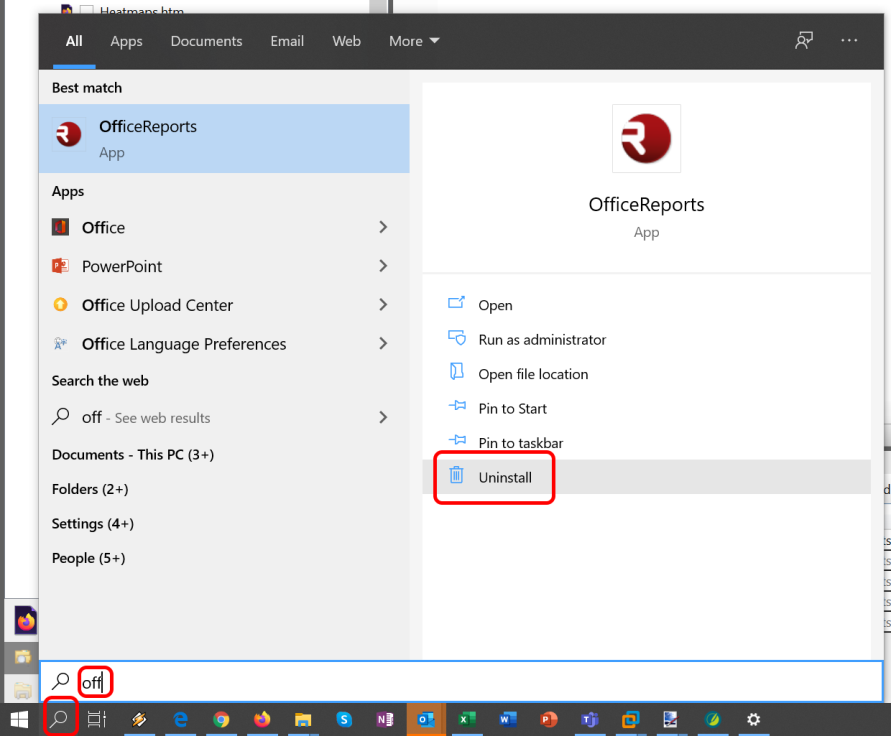Uninstall OfficeReports
Win 7: To uninstall OfficeReports go to the `Windows Control Panel´. Click on `Programs and Features´ and a list of all the programs installed on the computer will be displayed. Locate OfficeReports (NOT "OfficeReports App"!) in that list and click `Uninstall´. Please close Excel and PowerPoint before this procedure.
Win 10: Goto "Settings->Apps" and find 'OfficeReports' in the list. Select it and click 'Uninstall. Alternatively you can search for 'OfficeReports' from the Windows toolbar and click uninstall: