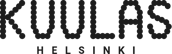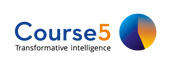OfficeReports Calculo is an advanced crosstab tool that encompasses all the essential functionalities required by market researchers:
- Generate editable crosstabs directly within an Excel Workbook.
- Utilize 'Explore & Discover' for initial analysis.
- Efficiently create and edit designated crosstabs in bulk.
- Perform significance calculations and weighting.
- Customize layouts to match your preferences.
- All Excel functionality available as an integrated part of the reporting
You can enlarge the GIF-image on the right, showing how to create crosstabs.
If you have to visualize the results in PowerPoint, then please take a look at Intelligo, which includes all Calculo functionality.