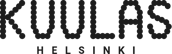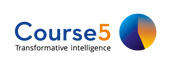The Data Editor
Just like in SPSS, our Data Editor consists of a Variable View and a Data View. However, our user interface is much more up-to-date and easy to navigate, containing smart functionality for fast recoding of the variables, without the need of syntax files. OfficeReports will merge and group of variables and categories, create periods from dates and intervals from numeric variables - automatically. You can create new variables manually as well and use our formula editor to create what you need.
By selecting just a few variables in the Variable View, the Data View will only show the selected variables. This is extremely helpful when you need to check to see if your re-codes are correct.